I have forgotten my password. How do I reset it?
Go to the Customer Login page, and click on ‘Forgot Your Password?’
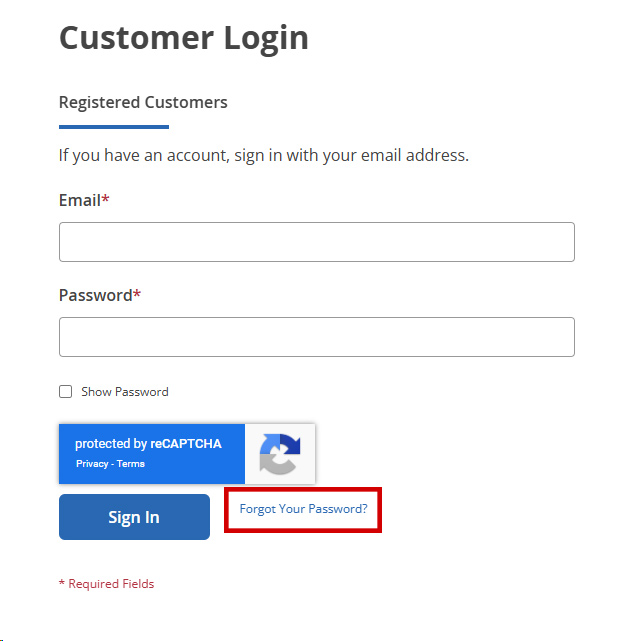
Enter your email address and press ‘Reset My Password’
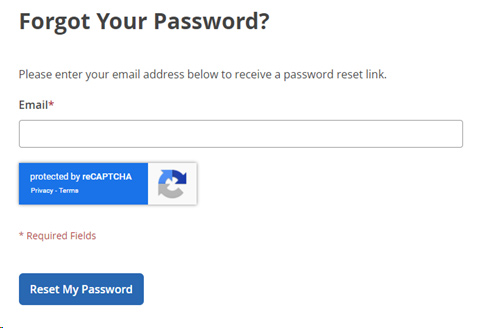
You will receive an email confirming your password reset request. You will need to click on the ‘Set a New Password’ button in this email to create a new password.
From there, enter your new password and click on the 'Set a New Password' button.
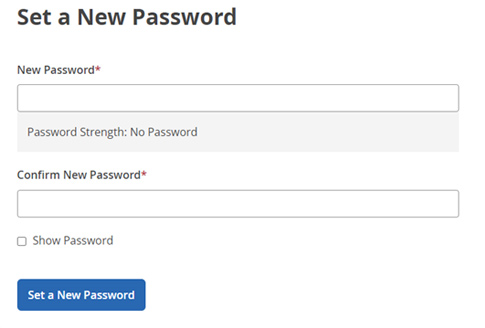
Once completed, you will receive confirmation onscreen that you have updated your password and an email to confirm what information has been changed.
If you have any problems resetting your password, please contact us directly.




