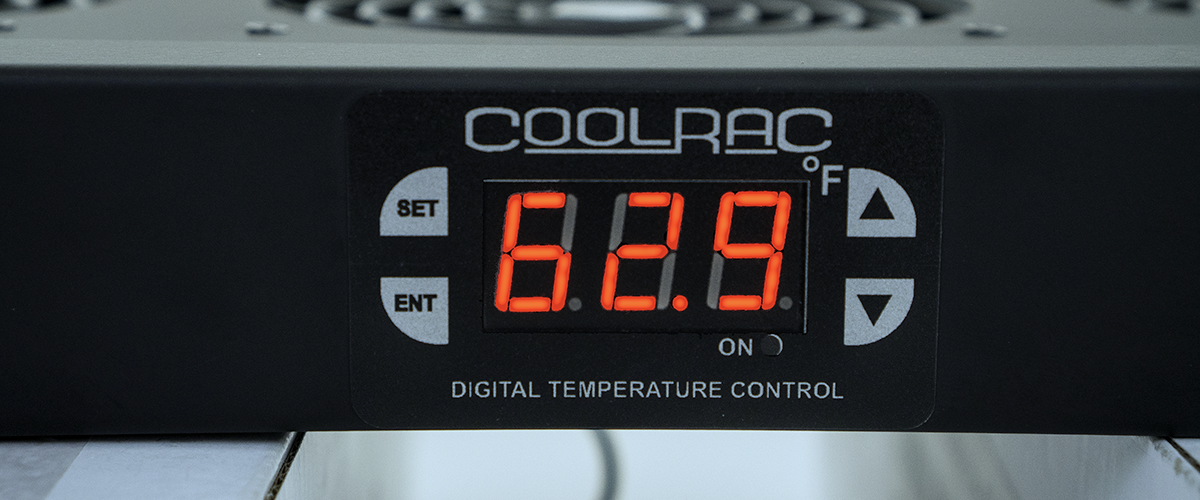Correctly setting your server room up is crucial for the success of your business. The way you set up your racking alongside the equipment you use means that you can process information efficiently, have it stored correctly, and protect your data from loss, theft or server downtime.
Let us dive into common server room problems that you can solve right now and in the future.
Common Server Room Problems
Maintaining optimal temperature within your server room
Server rooms should maintain an optimal temperature range to improve the longevity of your equipment and your racking. This range is typically between 68°F-72°F or 20°C-22.2°C, depending on your environment and equipment.
Consider how fluctuations in temperature both inside and outside the server room can affect your servers. Does your space have good ventilation? If your server room has windows, does the temperature rise when sunlight enters? Even with air conditioning, balancing these different variables is essential.
To improve your room’s temperature, using different layouts (e.g. hot aisle/cold aisle containment) can optimize temperature management while using effective rack accessories such as blanking panels or thermostatically controlled rack fan trays can help regulate temperature.
We would recommend that you regularly schedule maintenance to ensure optimal temperature control.
Air flow
Proper air flow prevents overheating in your rack, allowing cool air to enter and hot air to exit.
When setting up your server room, you need sufficient space to direct airflow and stop overheating, allowing cool air in and hot air to leave.
Stacking server racks into small, cramped spaces could be particularly hazardous and a potential fire risk, so it is important to ensure there is sufficient space.
Use perforated rack panels or vented rack shelving to allow cool air to flow through a rack enclosure. Installing rack fans can allow cool air to be redirected into areas of poor ventilation and ensure a steady 24/7 operation.
Vibrations
Vibrations can disturb technology in unpredictable ways. Whether in an earthquake zone or your server room is affected by heavy goods vehicles or aircraft movement, you need a stable environment for your equipment.
Vibrations can cause tiny scratches on hard drives or dislodge circuitry, leading to potential data loss and server downtime.
You should invest in stable server racking that can withstand sudden movement or use specialised shock mount rack systems for sensitive equipment.
Humidity
Maintaining ideal humidity levels (45% to 55%) is crucial for operation.
Proper ventilation and dehumidifiers can control and prevent excessive moisture (which can cause corrosion or rust) and avoid static discharge from low humidity.
Physical security
Protecting your server racks from unauthorized access is important. Installing access controls, security cameras, and other security measures can help to prevent theft and tampering.
You can modify your server rack with additional lockable rack doors or lockable rack drawers.


Power issues
Ensure your racks are near the appropriate power supplies, with surge protection and redundancy against power outages and fluctuations.
You can also install power distribution units in your rack which allows you to control power to your rack mounted equipment effectively.
Additional Tips for Server Room Optimization
Cable management
Cable management creates an orderly environment that simplifies maintenance, prevents accidental disconnection and improves your rack’s air flow.
Monitoring and maintenance
Regularly monitor the temperature and air flow for any potential issues and alerts.
You can install something like our 1U Digital Thermostatic Controller Rack, which monitors and controls our DC fan units, providing continuous rack temperature monitoring, temperature control functionality and temperature warning alarm.
Regular upkeep
It goes without saying. Keeping a planned cleaning schedule, regular dust filter replacement and hardware inspection will increase the longevity of your system and troubleshoot any future problems.
For example, dust build-up can lead to overheating or fire hazards, so keeping your server room and racking clean and ensuring proper air flow management is crucial.
Conclusion
A well-maintained server room ensures your business has a solid foundation for ongoing and future success, preventing errors, server downtime and data loss. By managing environmental factors such as airflow, temperature and humidity, as well as practical aspects like power and physical security, you can create the perfect system.
Getting the right server rack hardware contributes to a safe, efficient, and optimized server environment, helping you create the perfect rack enclosure for your required equipment.
Explore our rack enclosure range today, and do not hesitate to get in touch with our team if you have any specific requests.