How do I create an account?
To create an account, click on the person icon in the top right navigation bar and click on Sign In/Register:

Then click on Create a Retail Account:
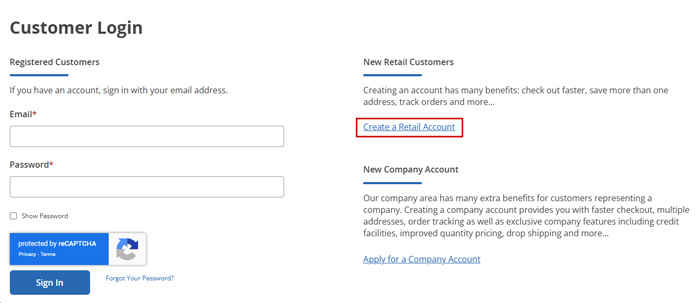
Simply follow the instructions and fill out your information and you will have instant access to your new Penn Elcom account. You will receive an email to confirm that your account has been successfully created.
We also provide Company Accounts for businesses and larger corporations. If you would like to find out more, click here or contact our team to see if you are eligible.




