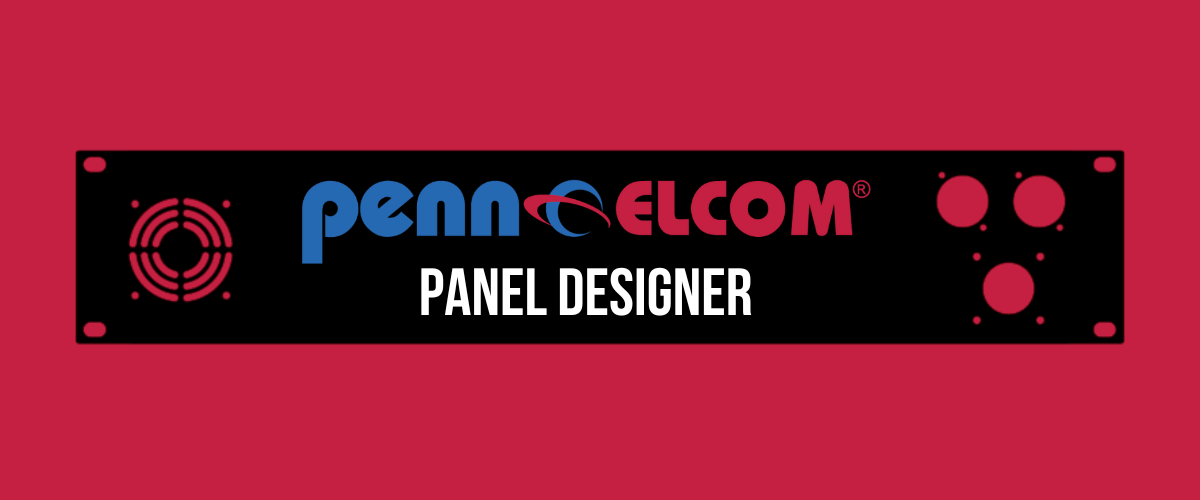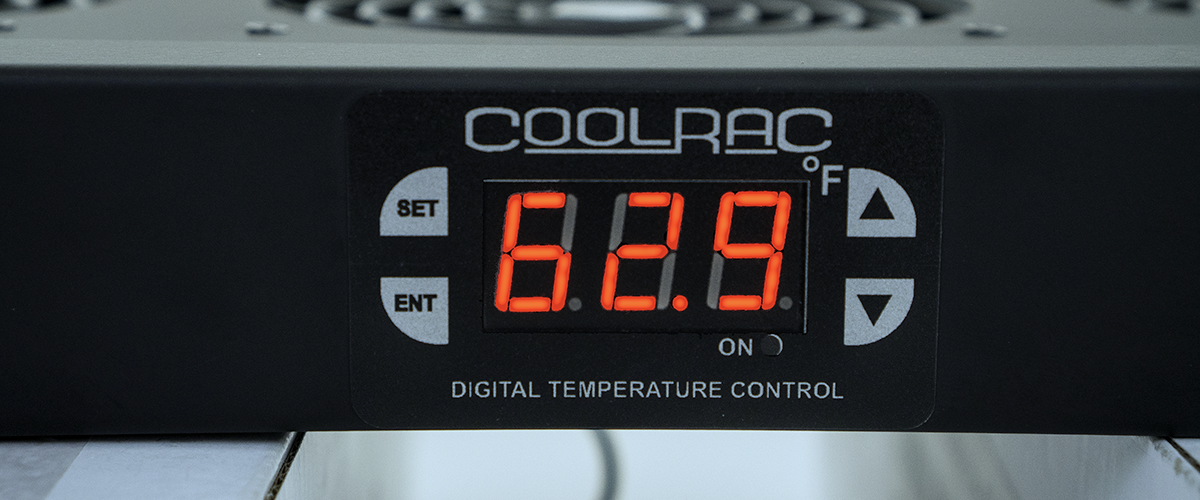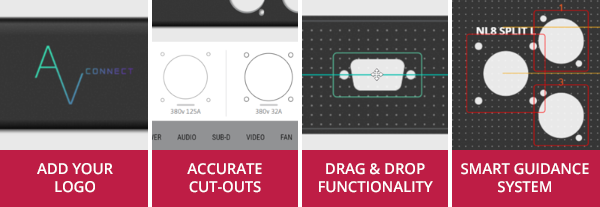
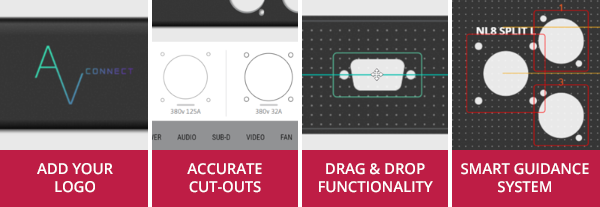
November marks a very special month in our calendar here at Penn Elcom because it’s the launch of our hotly anticipated new software: Panel Designer.
Accessible just by visiting Penn Elcom Online, it’s a revolutionary new ‘drag and drop’ browser application which makes designing custom 19” rack panels as easy as 1-2-3. Say goodbye to complicated software and expensive design fees because absolutely anyone can put together high-quality custom panels with Panel Designer, for free.
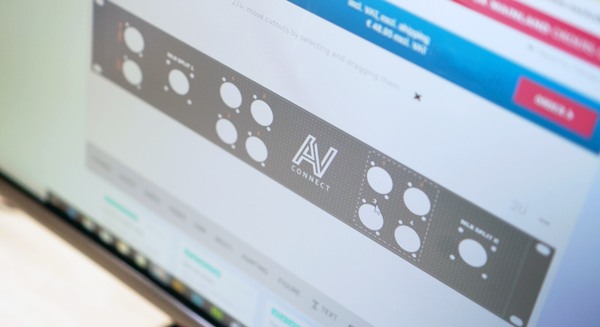
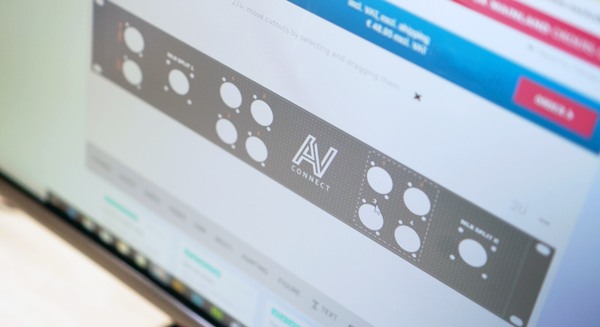
So simple to use, all you need to do is select the panel size you want and place cut-outs, graphics and text wherever you want them. You can even upload your own logo and artwork to make a truly unique panel sure to look amazing in any rack.
The intelligent software assists you by snapping shapes into place and automatically calculating any device space that’s required. You can also label each cutout however you’d like and position everything just where you want it. Once you’re done designing the panel, just click buy and it will begin production right away, whether it’s one or one hundred. There’s no minimum order.
Even better, Panel Designer is a free-to-use programme so you don’t need to download and install anything or even open a new account to get started creating panels. We wanted to ensure that anyone can easily create their own bespoke panels without any fuss.
Try Panel Designer here!